I realised when doing this, that I should've chosen a better location to take these shots, since it was hard to delete the background.

Original Picture.
[no background picture here.]
Once I had erased the backgrounds to all the photos, I uploaded them to Comic Life to see what effect would work well with the pictures and the sequence.
Once uploaded, the program gives the option at the top to change the style- I chose the 'Syn City' effect, then clicked on Details, which lets you edit the picture in more detail. Christina and I went through all of the different filters until we found one suitable, Drawn Monotone.
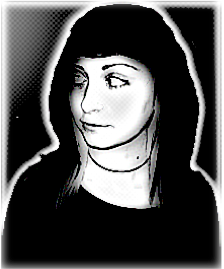
This is how it turned out in the end- I think it looks really good and gives a great comic effect.
Christina and I agreed that instead of the dull background, we used a screengrab from our abstract opening instead. To do this, I went on to Final Cut Express and took a screengrab of the first establishing shot in the sequence.
I then uploaded the picture on to Photoshop and made the saturation and contrast a lot more vibrant, I then used the film grain filter which makes the image have a printed effect- like a comic.


Once I had completed this, I pasted the image I edited on comic life on to the establishing shot edit and erased all of the background around our character, except a white border, otherwise I think she would've blended in with the background too much when she needs to stand out. I kept the background in colour and the character in greyscale to have an unusual feel to the sequence.
Here is my finished edit:

I think the character really stands out, and has the 'Sin City' feel I wanted with the monotone and slightly coloured background.
I'm not too sure whether to still go with the Black, white and red theme, as I find this type of shot looks effective.
No comments:
Post a Comment